In this video, we’ll cover how to deposit to your GO Markets account. So simply select the account from this dropdown here that you wish to deposit to, then go up to Deposits and you’ve got a selection of different deposit methods here. If we select POLi Pay, for example, which is an instant payment direct from a savings account or a business transaction account, come here and make sure the correct account number is selected, enter the amount, and click confirm. That will take you off to POLi Pay. All the others are pretty straight forward. The main thing to remember is just select the correct account number that you wish to deposit to if you have multiple accounts.
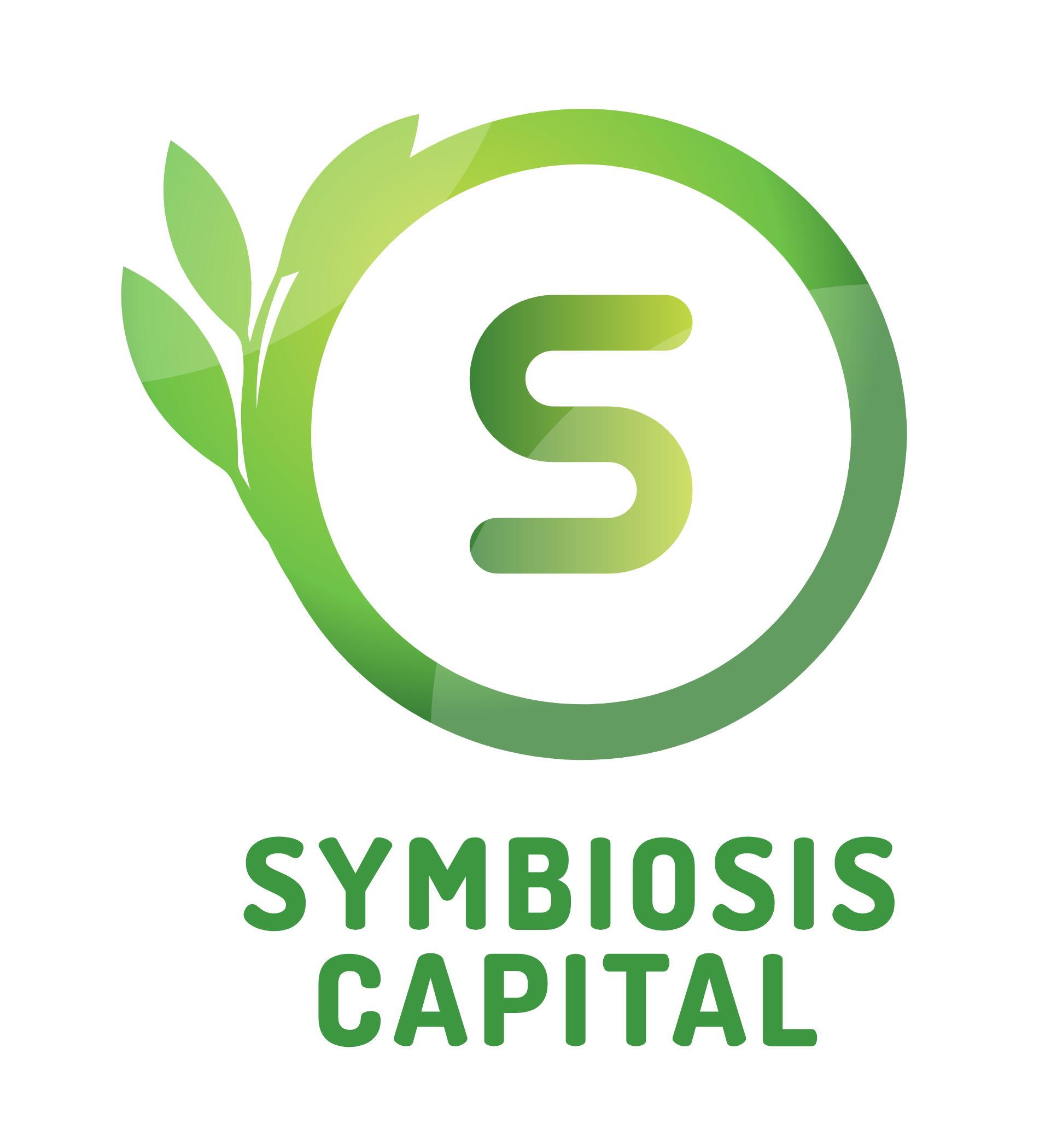

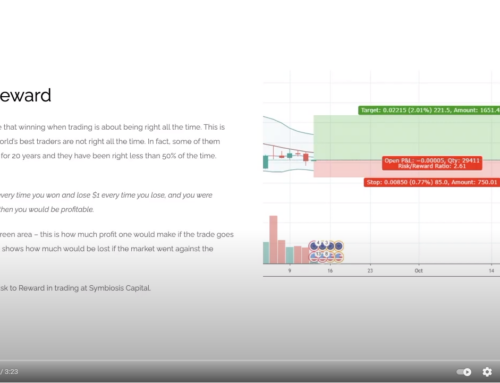
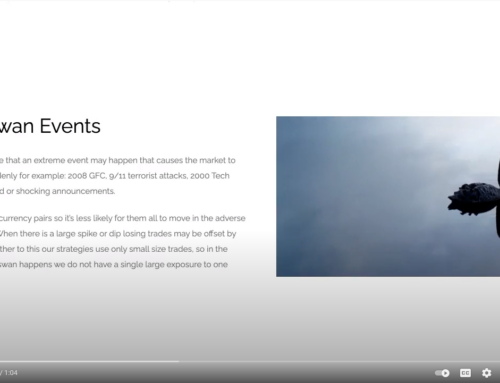
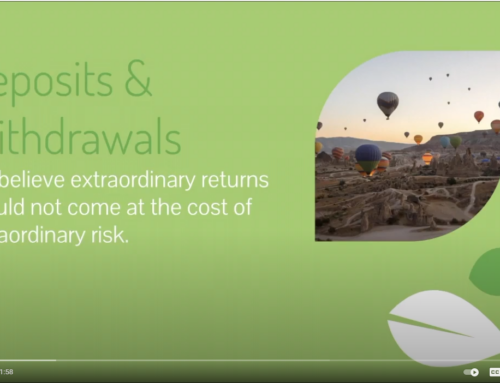
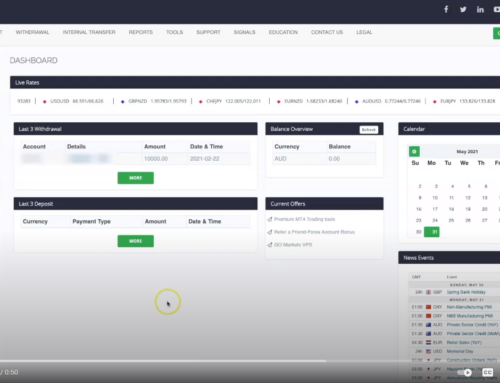
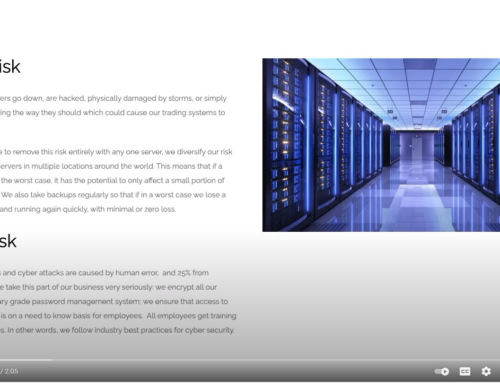
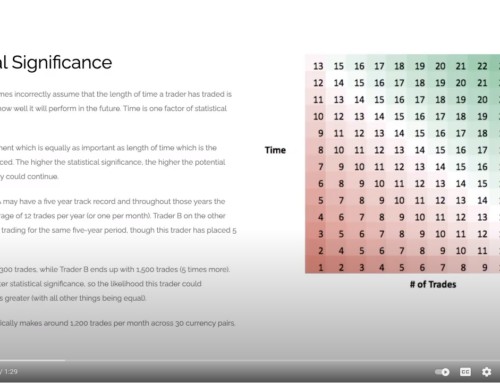
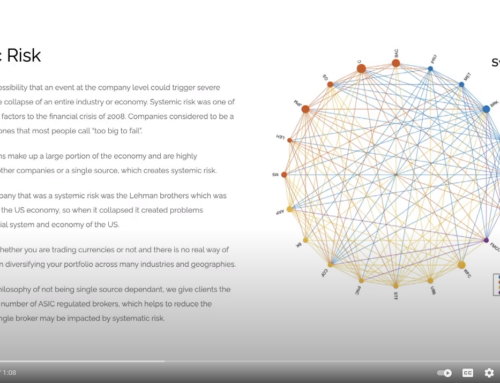
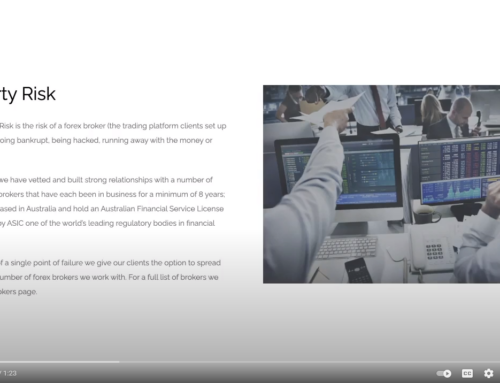
Leave A Comment