In this video, we’ll cover how to make a withdrawal from GO Markets. It’s quite simple. You go up to withdrawal, choose the account that you want to withdraw from. You can change your accounts, using the dropdown here and select a new account that you wish to withdraw from. You select the payment method. You select a pre set up bank account, and you enter the amount that you’d like to withdraw. Click confirm, and that will go through to GO Markets for processing.
If you haven’t set up a bank account yet, click on the manage bank accounts button, and you’ll be able to add a new bank account. This needs to be the same bank account in which you deposited from for anti money laundering and counter terrorism funding laws. You’ll need to provide GO Markets proof of the bank account once you’ve entered in the details.
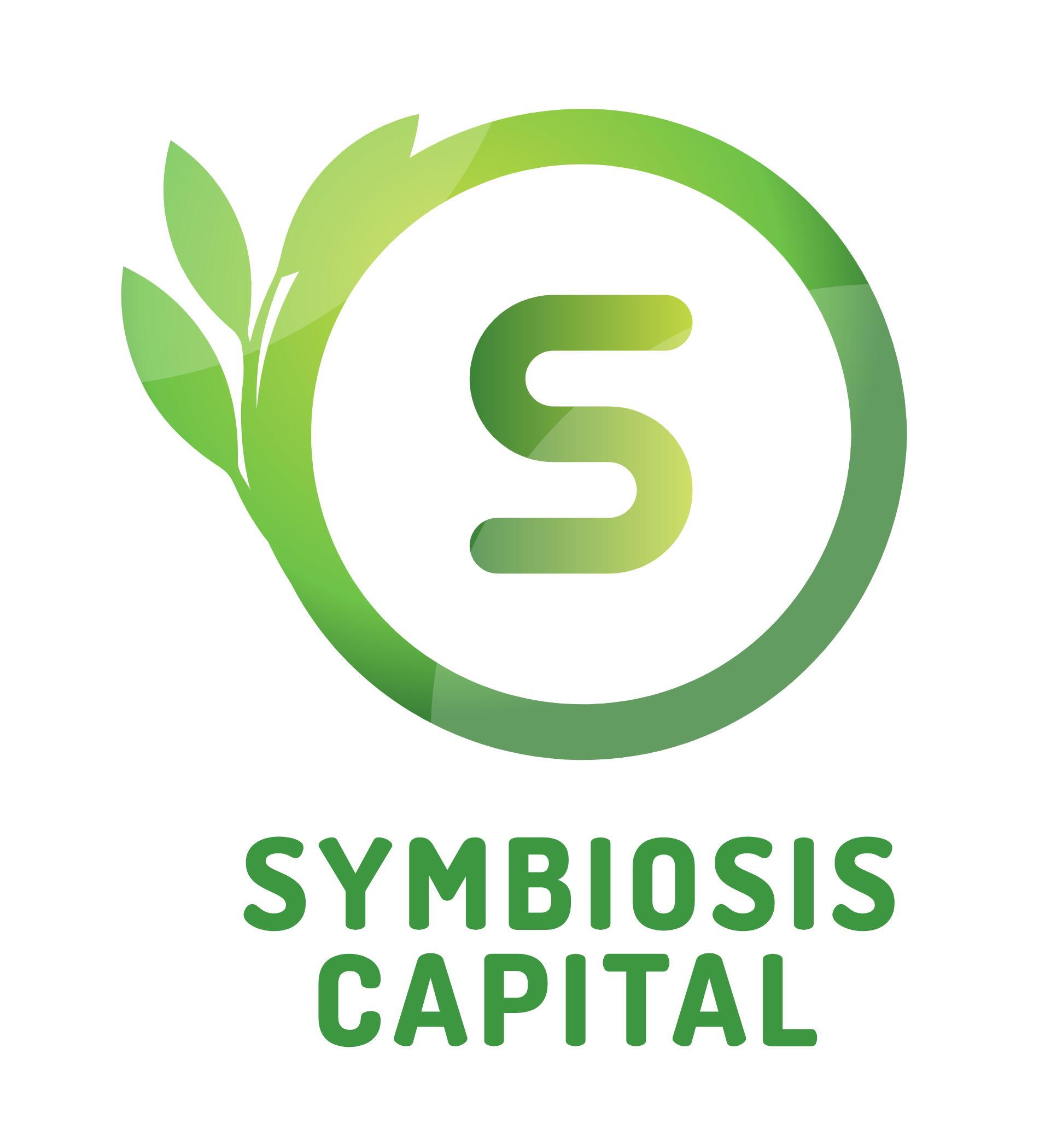

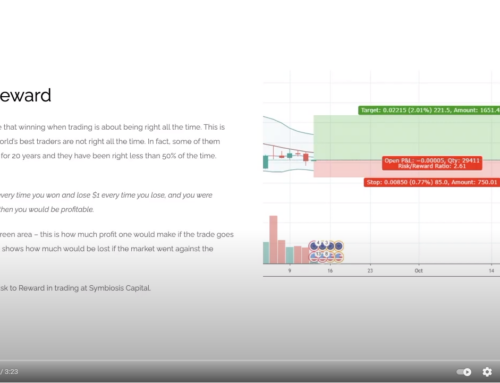
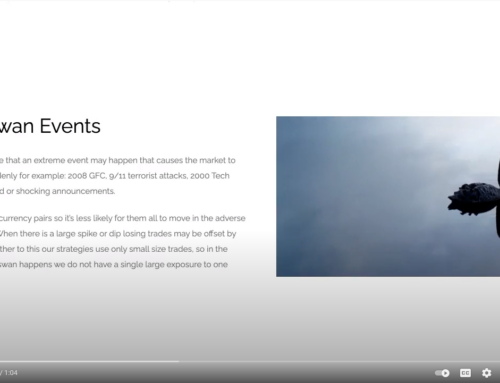
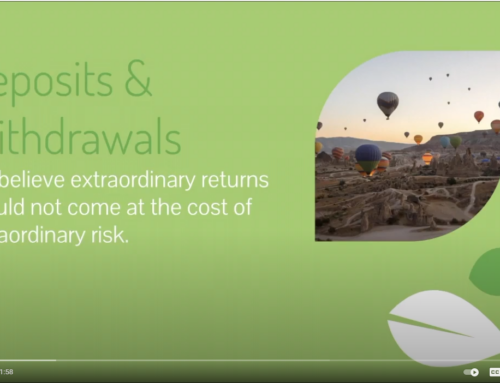
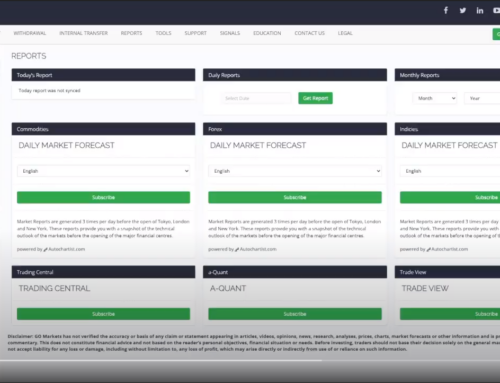
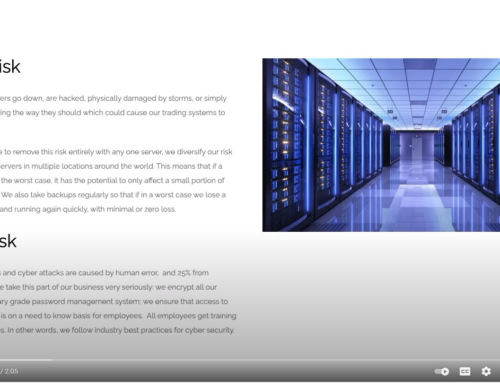
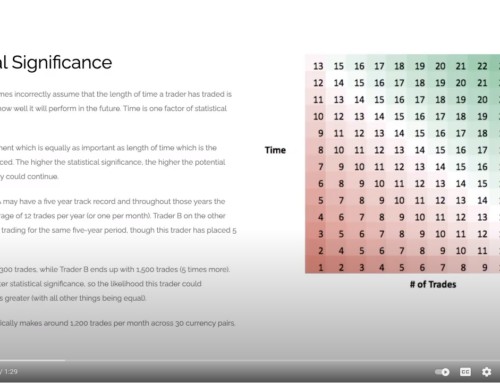
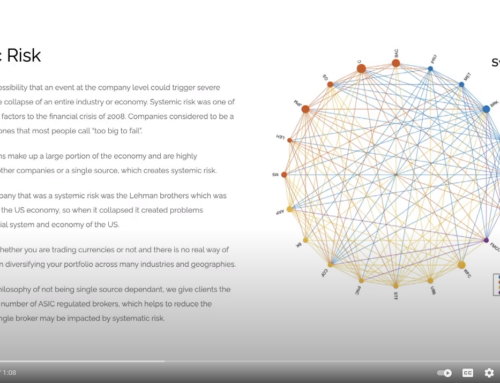
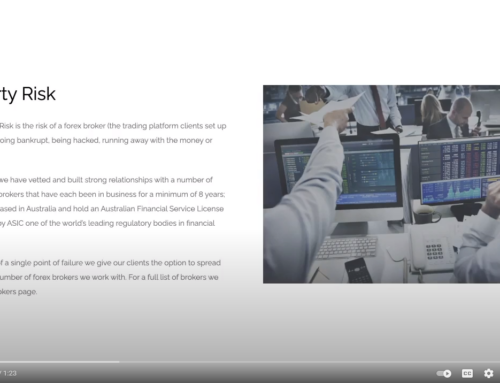
Leave A Comment